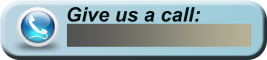There Are Over 20 New Features In Vortex 3, Here Are The Main Ones:
- New Nivo Slider with added variety of sliding gallery effects
- New Nav Bar Menu Option allows either *Button or *Ribbon type menu tabs. Also control padding under the tabs between top of header, and has control for tab height and tab borders.
- Auto activated collapsible menu when sites being viewed in mobile devices.
- New Control Panel tab for “Custom CSS” (make your custom styles “upgrade proof”)
- Secondary “Top Thin Banner” to allow for extra info, ticker-tape texts or social media (short_code enabled). Plus option for resizing of texts & toggle switch for style-switcher.
- New option to increase margin around site wrapper (creates space above header & below footer to give added styling effects).
- New option to create “Plain Container” background for pages (create blank canvass pages for custom styling and sales page types)
- New widget created to enable recreation of Featured Sidebar content (CTA’s etc.) in custom sidebars.
- New “Flashing Text” short_code button added to WP editor to create “flashing text” anywhere.
- New Template (Full Page + Featured Sidebar) Removes sliding panel and testimonial box but retains the featured sidebar with CTA side widget
- Option to Show/Hide The CTA top arrow/box on selected pages
- Custom Widgets for any page: Create different header or sidebar widgets using CTA arrow or custom box/image/video/text for any page
- Show/Hide default WP header title text when using a custom header background (allows use of the effects text header tool or a custom text embedded into the header background graphic.
- Selectable colors of site-wide links (hover/active/visited). This allows you to make links very visible no matter what color scheme you have used!
- Quote Rotator (Testimonials) short_code that allows you to feature the quote rotator in featured text box or sidebars.
- Full-Width Sliding Gallery (can place the Quote Rotator elsewhere now).
- Color picker for the right hand sidebar (with opacity control)
- Show/Hide option for Top-Middle-Bottom lines of text in the Featured (CTA) Sidebar. This is a very handy control that can save a lot of time.
- Transparent CTA arrow/box background added so that only fancy text shows without any CTA background showing (by popular request)
- Site Wizard now has “Working” icon and notification that site has been created.